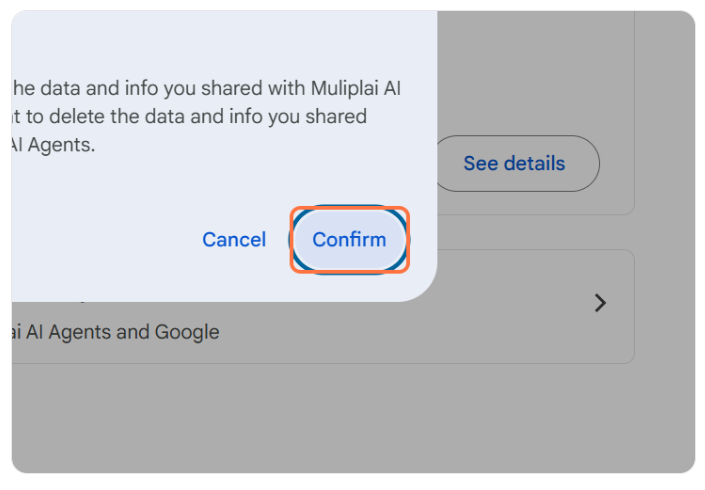When you get a warning which prompts about using Google Drive as knowledge base in REA, then the following steps will help you out.
How to Remove Muliplai AI Agents from Your Google Account ?
- Click on Google Account
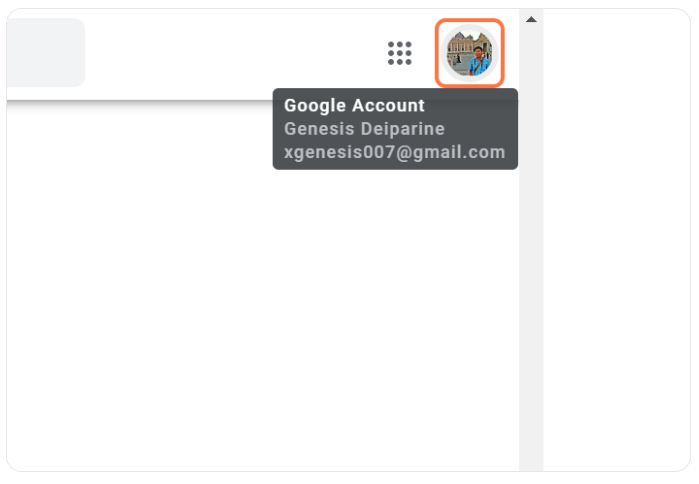
2. Click on Manage your Google Account
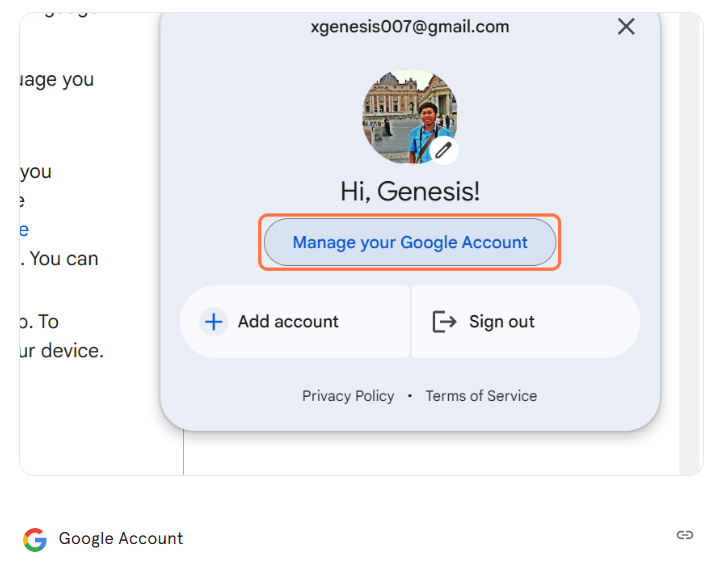
3. Click Data & privacy
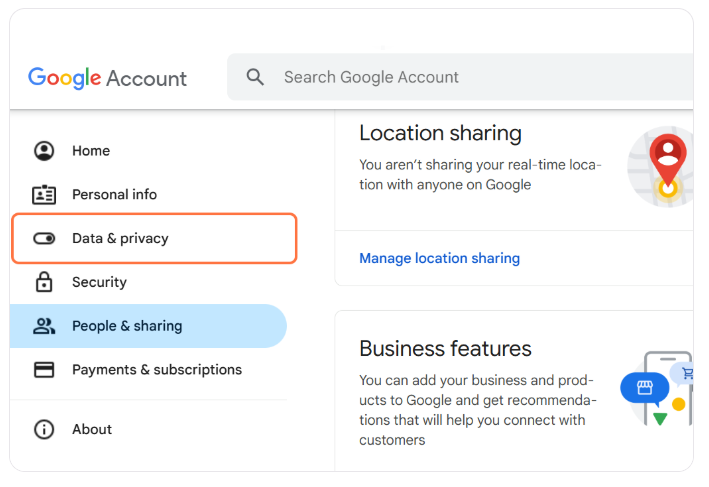
4. Click on Third-party apps & services
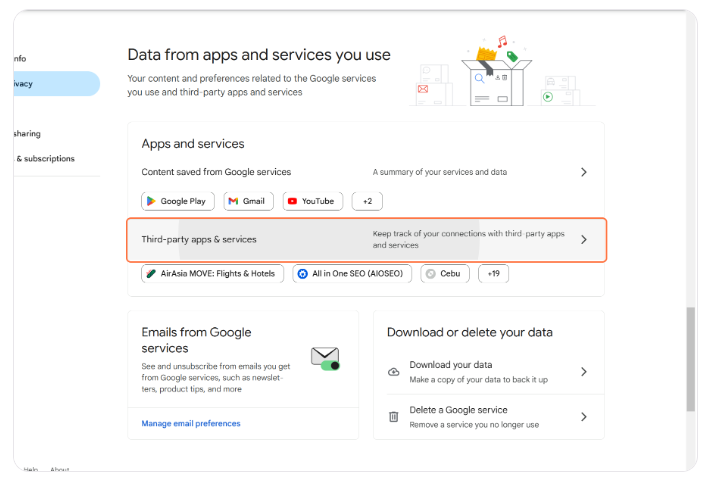
5. Search Multiplai
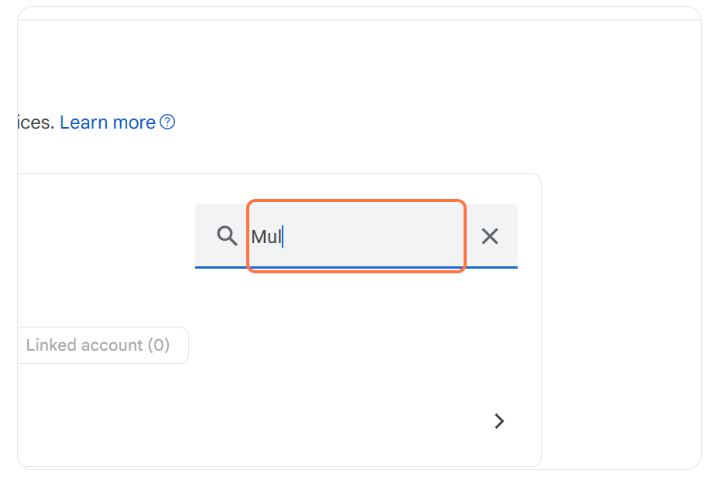
6. Click on Multiplai AI Agents
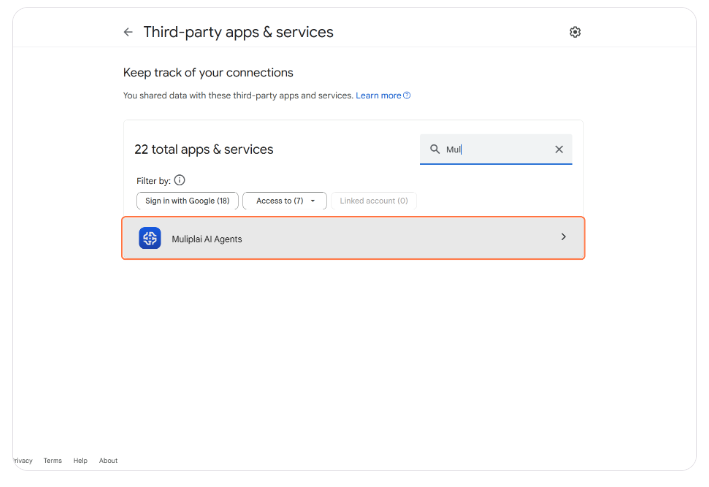
7. Click on Delete all connections you have with Muliplai AI Agents You can delete the access you’ve given to Muliplai AI Agents and Google
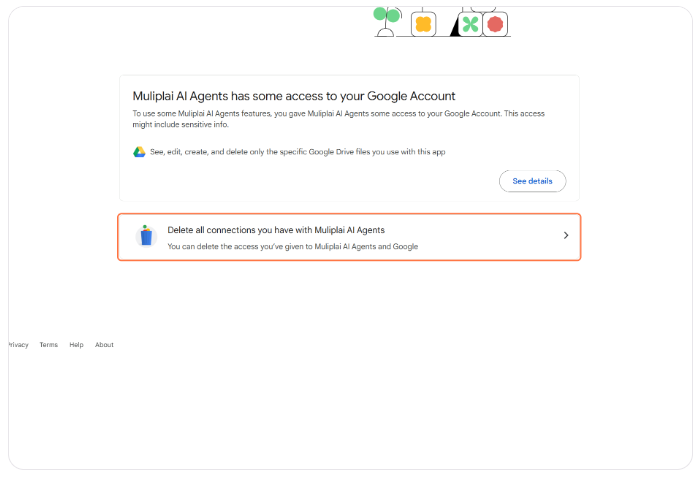
8. Click on Confirm