Below is the a guide in setting-up OpenAI API Keys:
1. Sign In to your account in Multplai AI Agents platform. https://rea.pro/login
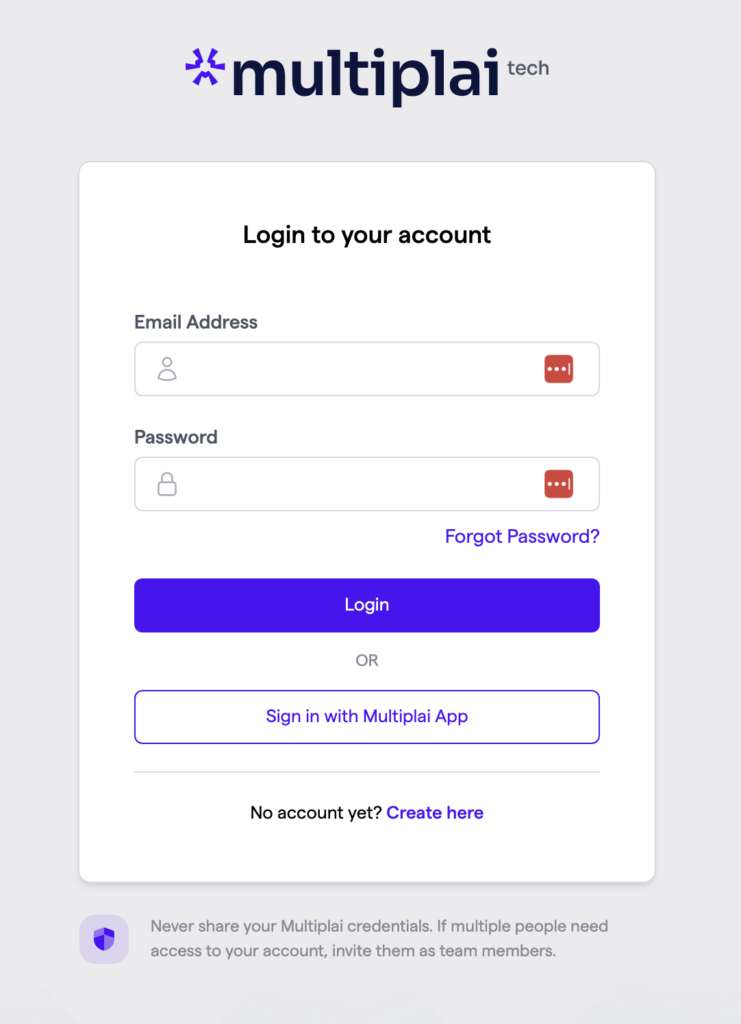
2. After logging in, at the bottom left, you’ll see your profile photo there, and click it, and go to the “Workspace Settings”
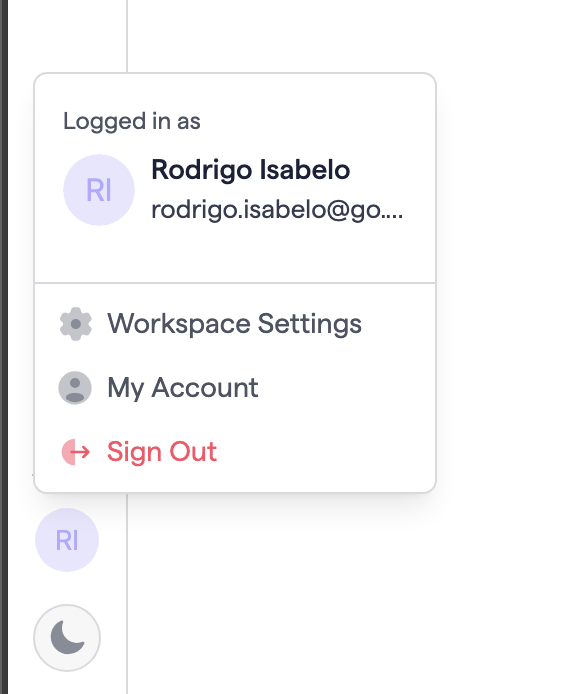
3. Then, click the “Language Model” menu.
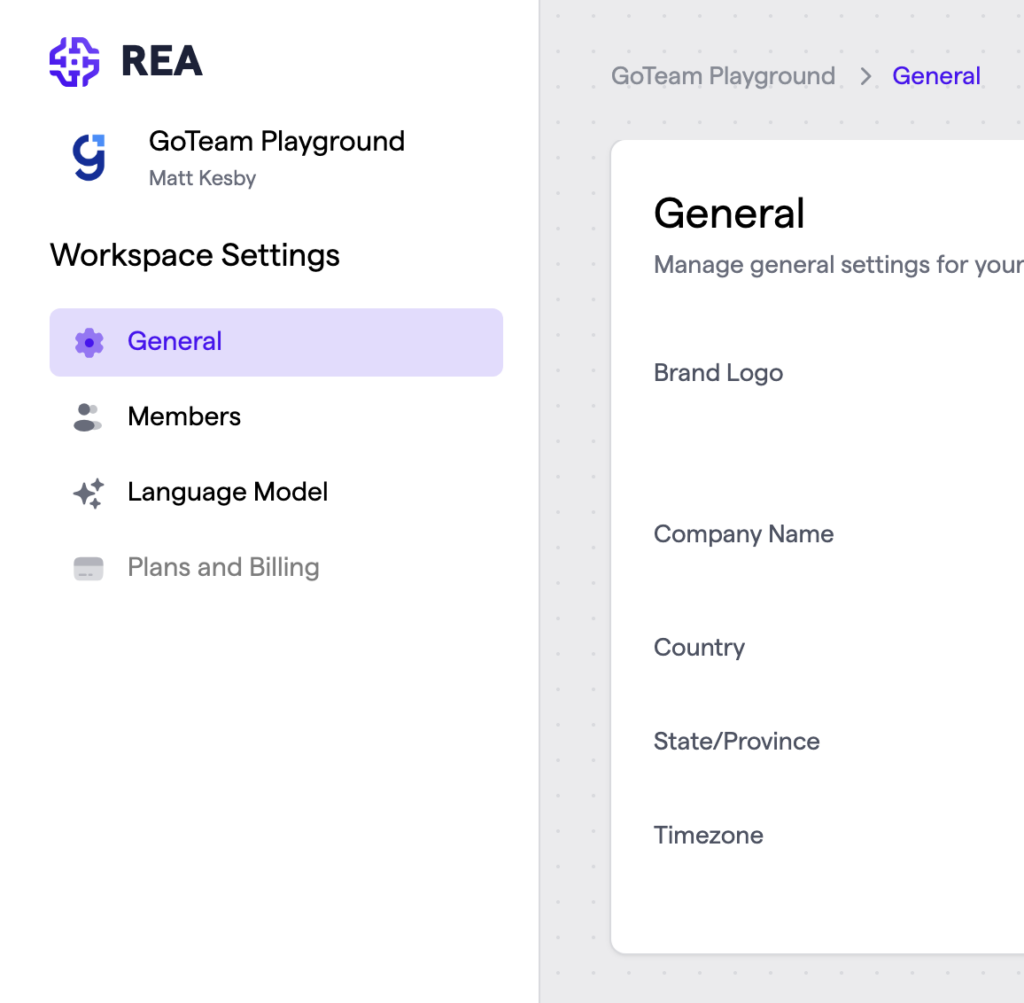
4. You should be able to paste in your OpenAI Keys and Organization ID

5. Lastly, click “Save changes” button to apply the changes.
You should now be able to use the AI features in Multiplai AI Agents.
For more questions in setting-up OpenAI API Keys feel free to contact aiagents@multipli.tech. Our team is happy to assist you.
More info on Setting-up OpenAI API Keys:
Visit our website 👉 https://rea.pro
File a feature request or bug report 👉 https://multiplaitech.canny.io/
Call for support 👉 https://rea.pro/support-meeting

