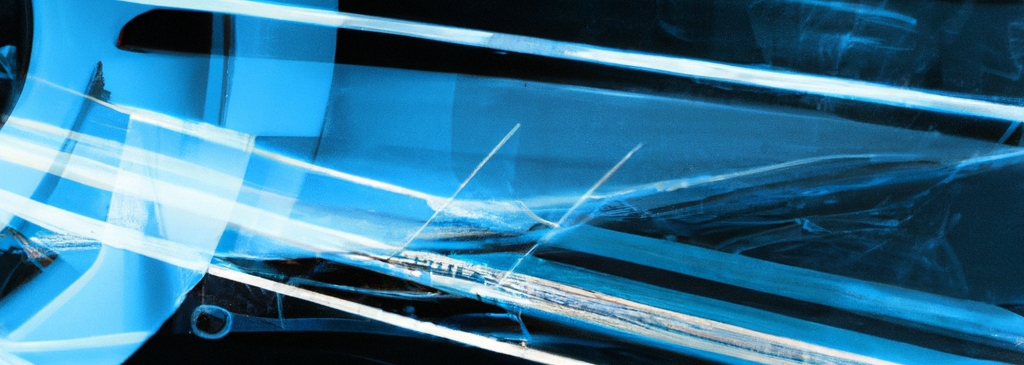MultiplaiTech leads in AI innovation, offering a unique service for crafting AI agents and creating Workflows. Experience the power and flexibility of AI with a free one-month access using your OpenAI API keys.
Whether it’s for automating processes or enhancing experiences, our platform enables you to quickly create AI agents tailored to your needs. You can then orchestrate these agents by creating workflows.
Dive in today and unlock the potential of AI for your projects or business and discover the future of technology with MultiplaiTech, your partner in AI development.
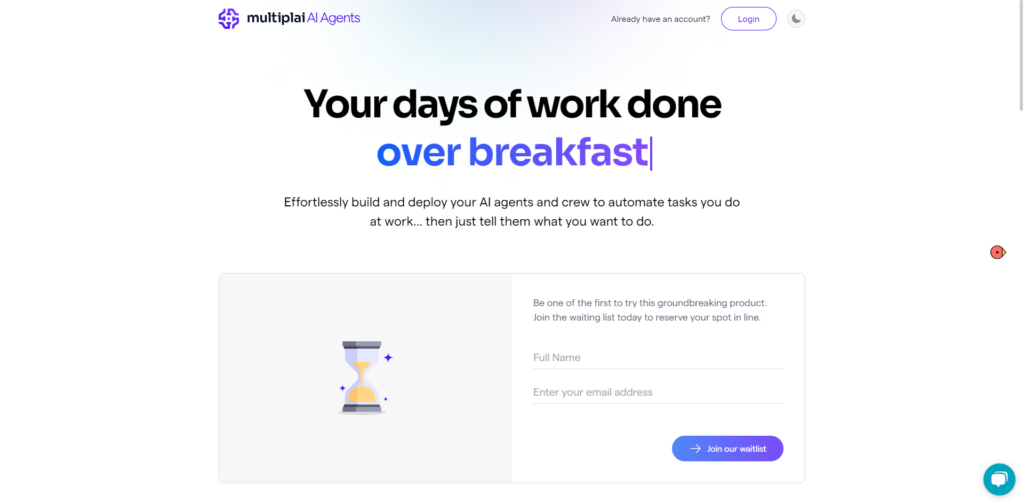
Purpose definition
AI Agents Workflows is a series of actionable items, those that are repeatable, requires intensive information processing, and can be automated. These series of actions can be done by one agent alone or it can be assigned to different agents respectively.
First off, start by naming your workflow and describing its purpose. Then hit Create.
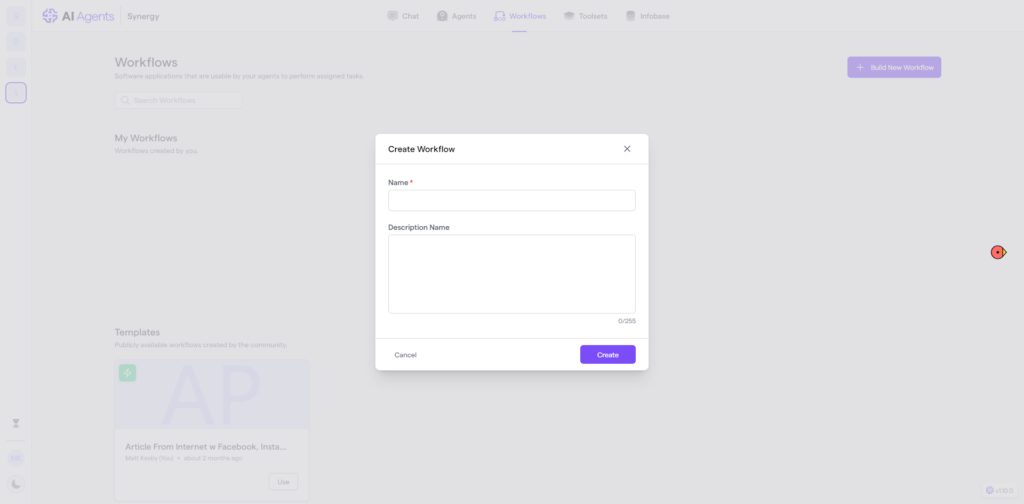
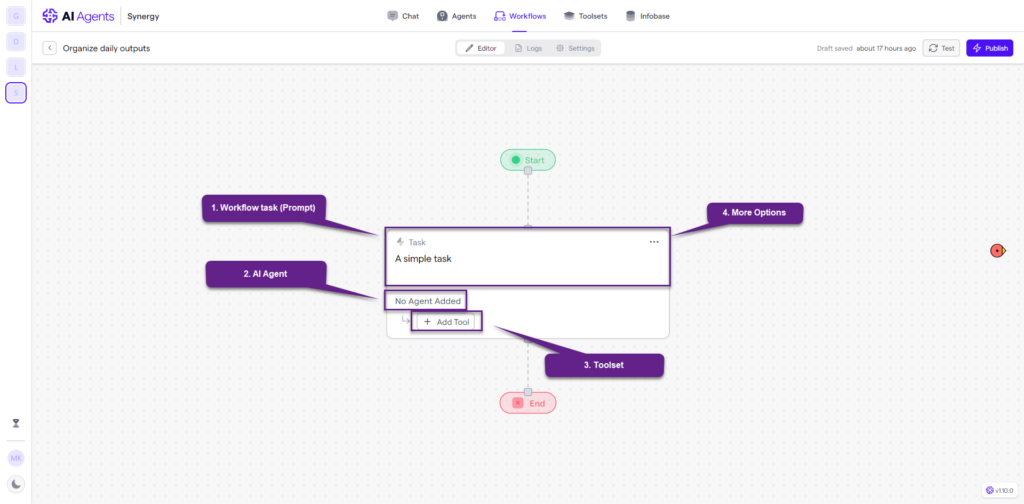
Each AI Agent workflow task is represented by a card. After creating the workflow, you will be presented with the editor, with one default task card containing the necessary information.
Creating Workflows: AI Agent Task (Prompt)
As the author, you will be the one providing instructions on how certain processes are executed. These instructions are broken down and will be called as tasks.
For example, a workflow for Organizing Daily Outputs, first instruction would be to “Gather daily news about the market prices, in this area.”
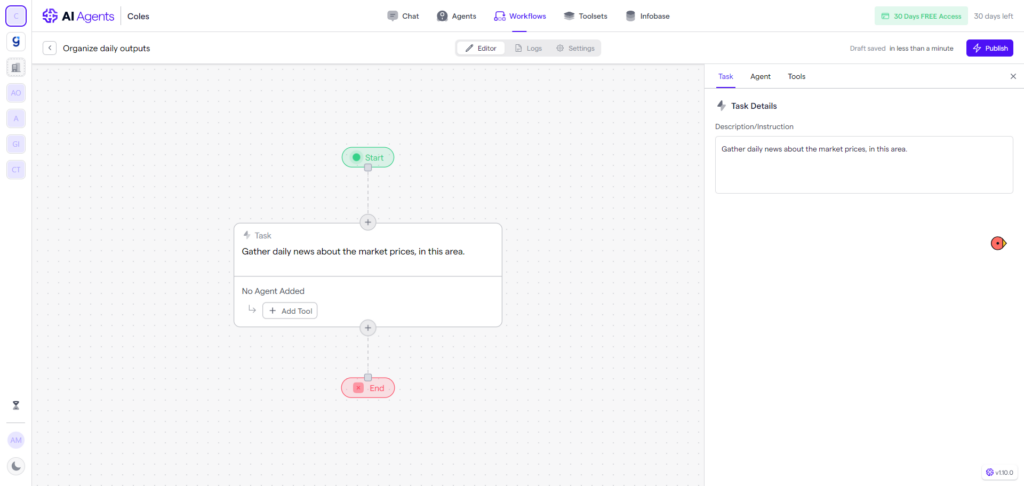
AI Agent Assignee
With the first workflow task identified, you will need to have someone to execute the instruction. At this, comes in the AI Agents. The AI Agent will be responsible for executing the instructions, in relevance with their tailored profiles.
Following by the example, to execute the first task, we can assign this to the “Marketing Associate” AI Agent to execute.
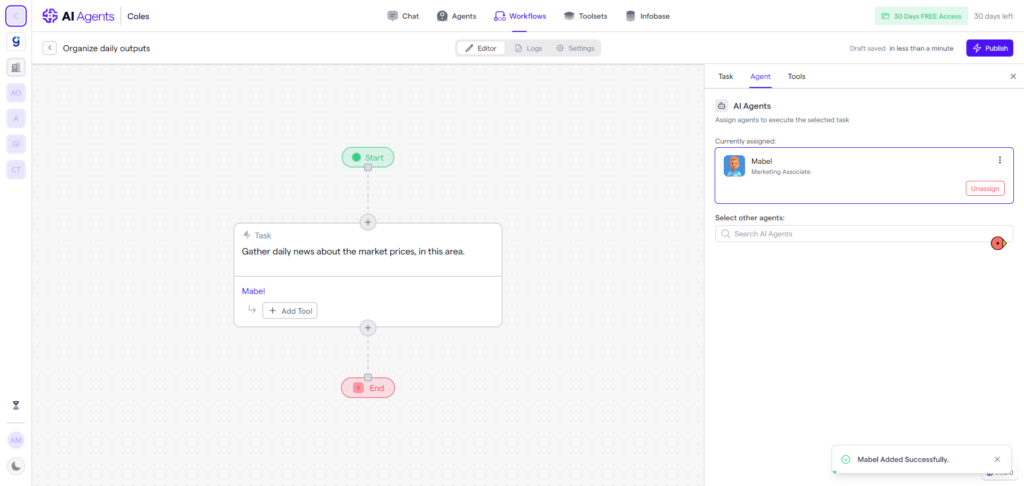
AI Agent Toolset
To make the executions more versatile, we can make use of the configured Toolsets. Toolset as we call it, can be considered as a skillset of an AI Agent, that is useful when executing certain tasks. Learn how to configure toolsets here.
To continue with the example, a Marketing Associate assigned to do market research, can make use of tools like Google Trends, Bloomberg Terminal, and the likes to be able to get more detailed and accurate reports.
Assuming you have this tools configured already, select this toolset to be used by the AI Agent for the specified instruction.
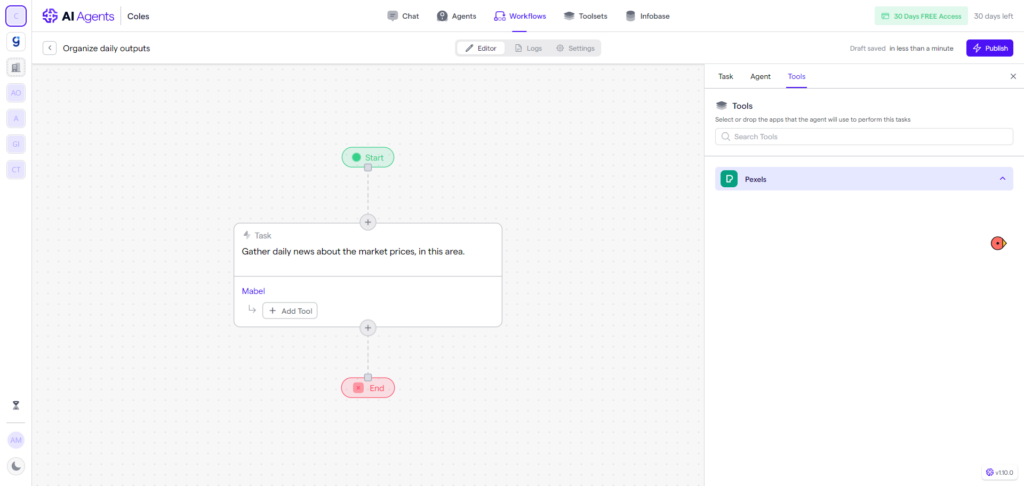
There you go…
As you have configured, the first workflow task card, the rest should come easy by clicking the + icon in the cards and repeating the steps above until all the instructions for the workflow has been mapped out.
More info on Creating Workflows:
Visit our website 👉 https://rea.pro
File a feature request or bug report 👉 https://multiplaitech.canny.io/
Call for support 👉 https://rea.pro/support-meeting